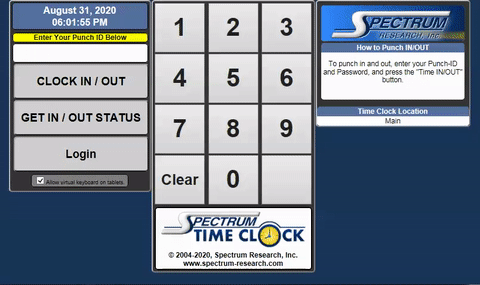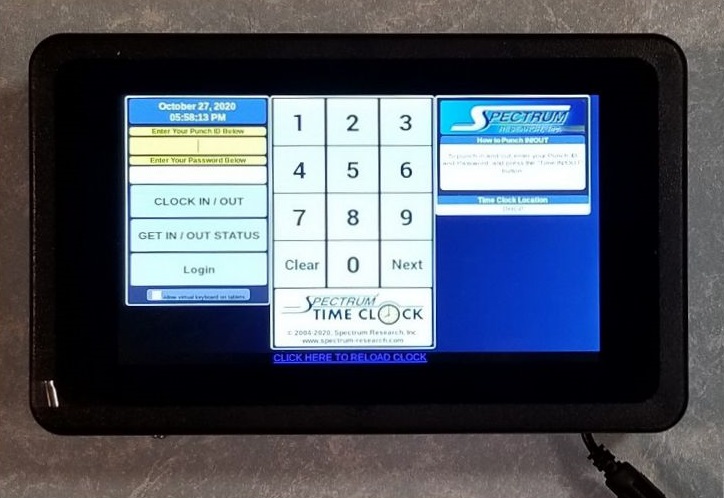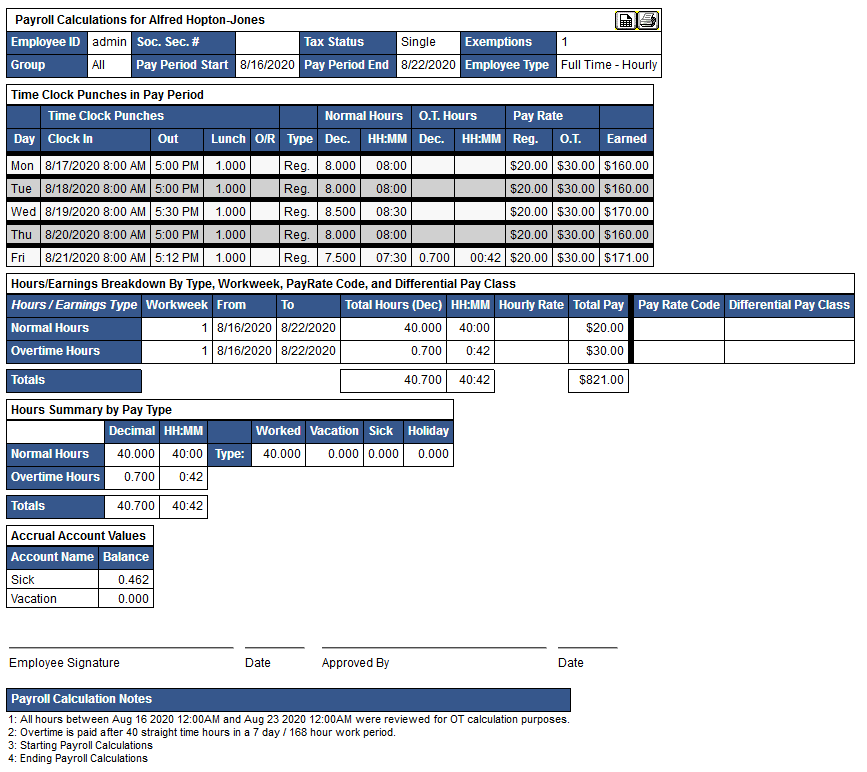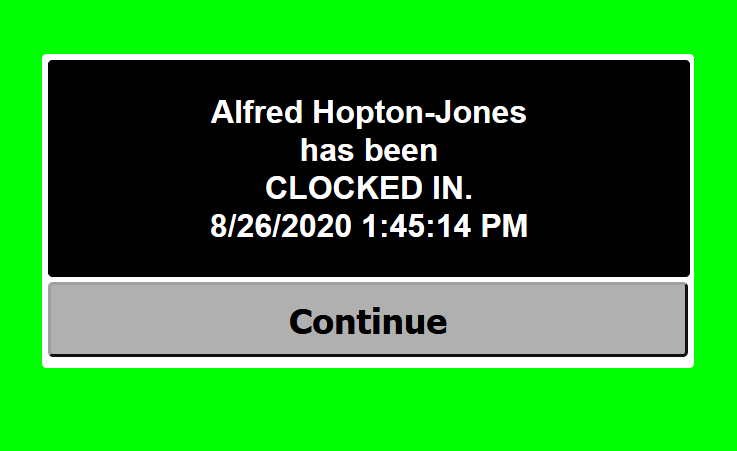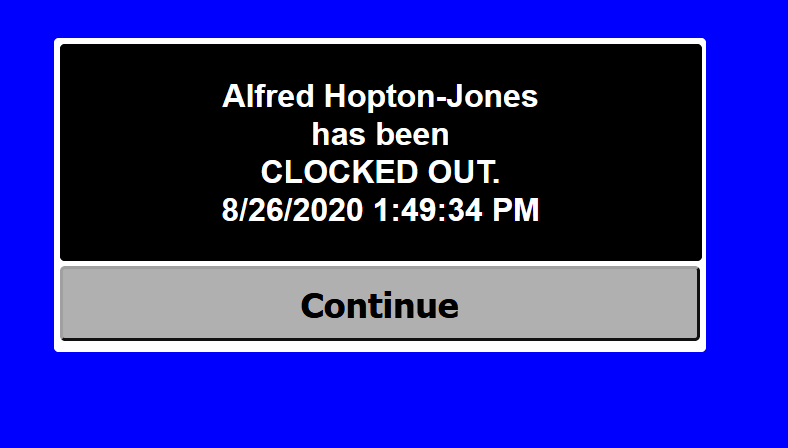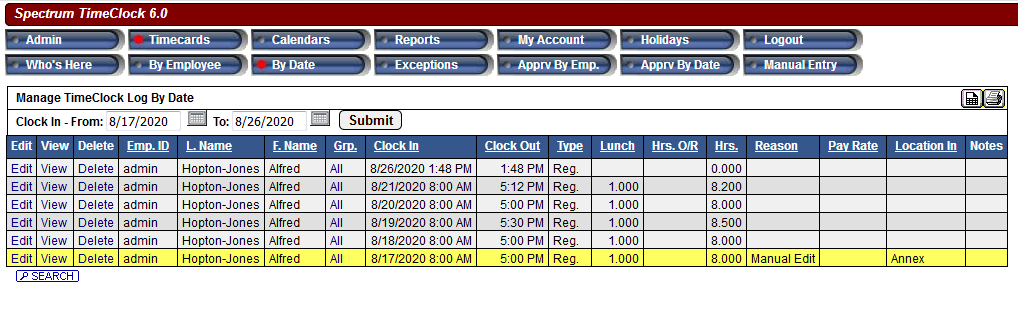Spectrum TimeClock
Can Do What You Need It To
Spectrum TimeClock is a flexible and powerful employee time and attendance system that runs from the cloud.
Access Spectrum TimeClock From:- The web browser on your computer workstation, your smart phone or your tablet.
- Our wall mounted touch screen Spectrum TimeClock Terminal.
- Our PC-Punch desktop application, for rapid task switching and tracking.
- Our BioNetick® Module and fingerprint reader.
- Our Automatic Punch Module - that punches employees in and out when they login and out of their workstation.
Hundreds of firms and organizations around the world have relied on Spectrum TimeClock for years - to make their employee time tracking and payroll tasks easier. Spectrum TimeClock is extremely reliable and has been continuously supported and improved since its release in 2004. As of this wrigint, our average customer has stayed with Spectrum TimeClock for almost 9 years!
Spectrum TimeClock is extremely reliable. The vast majority of the application's more than 300,000 lines of code were written using the our ParaCoder® Parametric/A.I. code generator. We've use ParaCoder to write more than a million lines of code for dozens of large systems.
Spectrum TimeClock Works Overtime For You.
Calculating overtime can be simple, but it can also be quite complicated. Spectrum TimeClock does the hard work for you.
California Overtime Rules
Spectrum TimeClock also supports the complicated overtime regulations that some States have. For example, in California,
employees earn overtime after working 8 hours in a workday at their regular rate of pay, and they earn double-time after
working 12 hours in a workday. And, then, employees working 7 days straight in a workweek start at overtime on that 7th
day as soon as they punch in.
Further complicating the matter, the 40 hour US Federal overtime regulation still applies there, but there is no pyramiding of overtime, where hours counted incorrectly against different overtime limits.
An example of that might be where a California employee works 9 hours on the first day of a workweek, and then additional hours for a total of 41 hours in the workweek. California's 8 hour overtime rule would kick in on that first day, and the employee would get an hour of overtime for their 9th hour worked, but not another for their 41st hour worked in the workweek.
If the calculations incorrectly allowed pyramiding of overtime, then both the 9th and 41st hour worked in the workweek would be overtime hours.
Supported Overtime Regulations:
- Federal Overtime Rule - OT after 40 hours in a workweek.
- California daily overtime, daily double time, and the 7th day rule.
- Colorado overtime after 12 hours worked in a workday.
- Kentucky overtime on the 7th day worked in a workweek.
- Alaska overtime after 8 hours worked in one workday.
- The calculated weighted overtime rate is used when different jobs are performed at different rates.
- Additional overtime configurations.
Overtime Overrides:
- Overtime based on an assigned or selected "Pay Rate / Job Code".
- Overtime "hazard pay" for locations by IP address and range.
- Overtime based on a shift differential rule.
- Overtime earned for holiday hours worked.
- Overtime configuration is applied based on configuration settings in each "Employee Type".
Spectrum TimeClock Gets The Job Done.
With Spectrum TimeClock, it is easy to do Job Costing. You can assign Pay Rate / Job Codes that employees can use to punch in for different tasks. You can then run detailed reports on how much time was spent on those tasks. If the tasks have different hourly earnings rates, Spectrum TimeClock will calculate earnings using the required weighted averaging for those hours.
Our Pay Rate / Job Codes support allows you to also setup paid breaks of maximum duration. If an employee gets a half hour paid lunch, and they take an hour, when they punch out of the paid lunch, their time can be automatically adjusted back to the paid half hour. You can view detailed data to see the actual punch times.
Spectrum TimeClock is the Right System.
Limit Punching to Authorized Locations.
Name and define authorized internet IP addresses that your employees can punch from. Punches then track the IN punch location, and the OUT punch location.
If your firm doesn't have static IP addresses at its locations, a second security mechanism that limits punching to only authorized web browsers.
Limit Managers to Employee Groups
If you setup "Employee Groups" and define which employees are in which groups, you can then give your managers "Group Administrator" access to specific groups of employees. They can then add and edit the time clock punches of only their own subordinates.
User Rights
Administrators can view, add, edit, and delete punch data, and configure the system. Managers can view, add, and edit punch data for their subordinates as defined in an Employee Group tree. Basic users, can view their own data. Additional rights can add to what managers and users can do.
Job Scheduling
Our Job Scheduling module will allow you to schedule when employees can punch IN for different jobs.
Additional Modules and Hardware
Spectrum TimeClock Terminal

See Additional Images Below
PC-Punch Desktop Module
PC-Punch is a Windows Desktop program that allows your employees to quickly punch in and out using different Pay Rate / Job Codes, and Punch Out Reasons.
- Inactivity detection logic will punch employees out after a preconfigured time away.
- Job availability can be configured on a schedule.
BioNetick® Module
Our BioNetick Module is a Windows Desktop program that allow employees to punch in and out using a SecuGen Hamster Plus fingerprint reader.
AutoPunch™ Module
Our AutoPunch Module is a Windows Desktop program that automatically punches employees IN with they Logon to Microsoft Windows, and OUT when they Logoff or Shutdown.
Features and Info
-
Use Spectrum TimeClock on all of your devices.
Spectrum TimeClock will run from a web browser, so there is no software to install. All you need is an internet connection. We have also designed and built our own wall mounted touchscreen time clock terminal. Beyond that, we have desktop "punching" programs that run on Microsoft Windows workstations. PC-Punch allows for rapid punching in and out on different jobs. Our BioNetick Module is for punching using your fingerprint. Our AutoPunch module will punch a single person in and out when they logon or logoff of their Windows workstation.
-
Payroll Batches with Account System Export Support
Run payroll batches to take a snapshot of what all of the in/out punches in the system looked like at the time you ran payroll. Those batches can then be exported to many popular payroll systems. If an adminstrator or manager makes changes to the live punch database table, you can go back and see what the data looked like when the batch was run.
-
Vacation/Sick Time/PTO Accrual
Track Vacation/Sick/PTO accruals and hours used. Each defined "Employee Type" can have different sets of accrual rules that kick on based on different lengths of employment. Accrual can be applied per Hour Worked, per Week, per Pay Period, per Month, per Year, or on an employees Employment Anniversary. Multiple accrual account types can be setup, like Sick and Vacation, or PTO alone is supported. Comp time is supported for Government operations.
-
Time Off Requests
Employees can request paid time off for Sick/Vacation/PTO days using our Time Off Request Module. Managers and Administrators can approve those requests, and the approval will generate the the related punches. Administrators can define "Time Off Block Dates" to prevent requests for days when everyone needs to be at work.
-
Manage Employee Schedules
Use our scheduling module to setup weekday schedule templates for each employee. You can then generate schedules for specific calendar dates that pull from those templates. Employees can use the clock to see what their schedules are.
-
Shift Differential
Use our scheduling module to setup weekday schedule templates for each employee. You can then generate schedules for specific calendar dates that pull from those templates. Employees can use the clock to see what their schedules are.
-
Automatic Midnight Punchout
When employees forget to punch out at the end of a shift, things can get complicated. Our optional "Automatic Midnight Punchout" can prevent their next "In" punch from being treated as the "Out" punch for their previous shift. Punches that are automatically punched out at midnight can then be edited by administrators and managers to correct them.
-
Set Time Management Cutoff Dates
When you are ready to run payroll, eliminate confusion by limiting the punches that managers can add or edit to only those after a configured "Manager TimeCard Entry/Start Date". Employee Certification of Hours / Manager Approval of Hours
Firms that need more control can use Spectrum TimeClock's "Employee Certification of Hours" feature. Managers can also approve all of the in/out punches an employee has worked. When it is time to run payroll, administrators can see if any punches aren't certified or approved, and handle the situation appropriately without any surprises.
-
Distribute Holiday Pay
Define holidays, configure how many hours of holiday pay each employee is to receive on a holiday - and then generate holiday pay records when the holiday occurs.
-
Employee Messaging
Use the time clock to let your employees know about events or information you want them to be aware of. Time Clock Face Messages can be displayed on all clocks, or you can limit particular messages to one or more specific IP addresses.
Additionally, we've built a mini-email system into the service. Employees will see that they've got messages in their inbox when they punch in or out. When an employee requests time off, their superior will receive a notification about it. When the time off request is approved or denied, the employee will be notified.
-
No Charges for INACTIVE Employees
It is important to keep the data of terminated employees in the event of a labor dispute. We don't charge to do that. Many of our competitors do, or they delete that data outright.
We charge based on the number of active employees that you have in the system. We do not charge you to retain the data for employees who have left your firm. Simply "deactive" terminated employees, and their data is hidden on most screens.
-
Free Upgrades, Software Maintenance, Technical Support, and Setup
We don't charge our customers for software upgrades, or software maintenance. Technical support is free to a single administrator. Initial clock setup is also free.
-
Domestic Technical Support
Spectrum TimeClock was and is actively developed in the USA, and it is supported by staff here in the USA.
-
No Data Limits
We don't have excess data surcharges, and we won't ever delete your old time clock data as long as you subscribe to the service.
-
How do I get started?
We offer a free 15 day trial for all of your employees. At its most basic, all you have to do is add employees to the clock, and they can start punching. If your setup is more complicated, we can show you how to configure everything, and we have a Users Manual that you can also refer to.
Product Images
- All
- Terminal
- Web App
- Reports
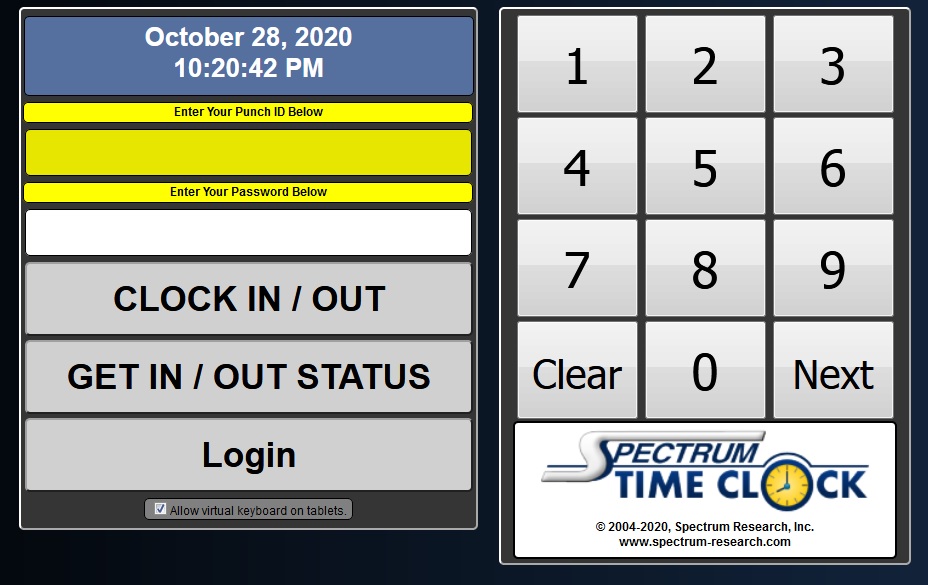
Punching In and Out, with Pay Rate/Job Codes,
and Certification of Hours at End.
Pricing
* Our first tier is for 10 employees.Tiers are in multiples of 5 employees.
Monthly
$2.50per employee, per month *
- $25.00 for 1 to 10 employees.
- $37.50 for 11 to 15 employees.
- $50.00 for 16 to 20 employees.
- Ask about additional tiers.
Quarterly
$2.25per employee, per month *
- $67.50 per quarter, for 1 to 10 employees.
- $101.25 per quarter, for 11 to 15 employees.
- $135.00 per quarter, for 16 to 20 employees.
- Ask about additional tiers.
Annually
≈$2.08per employee, per month *
- $250.00 per year, for 1 to 10 employees.
- $375.00 per year, for 11 to 15 employees.
- $500.00 per year, for 16 to 20 employees.
- Ask about additional tiers.






About Us
Spectrum Research was founded more than three decades ago in 1987, by Alfred Heyman, with a desire to develop architecturally elegant and reliable software solutions.
Over the years, we've developed many successful solutions including:
- Spectrum TimeClock (see above)
- Spectrum Fitness Management System, a membership management system and POS, in use by the Williamson County Department of Parks and Recreation for more than 14 years.
- Microsentinel, a computer based video security system that won Best of Show at CES in 1999. We had the original concept for the device, and wrote the first version of the software, and co-founded the company, Security Data Networks, that ultimately became SmartVue® and is now owned by Tyco International plc.
- Trainersoft®, an eLearning development system - sold to Outstart, and then IBM®.
- Trainersoft Manager 1.0, a Learning Management System sold by Trainersoft.
- Excelearn®, a Learning Management System for Resource Bridge, LLC.
- Spool-It, a background plot spooler for AutoCAD®.
- SST, the second hard disk optimizer ever written for DOS. The source code for SST was sold to Design Software in 1987. There we wrote a new disk optimizer DS Optimize. DS Optimize was reviewed favorably in PC-Week, Byte Magazine, and more.
Contact
Send us a message now, so we can talk to you about your time clock needs, and how we can help your organization.
Location:
Spectrum Research, Inc.
7301 Kempton Court
Fairview, TN 37062